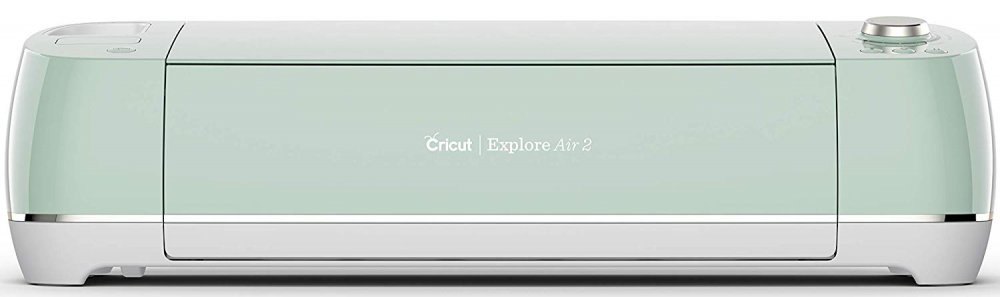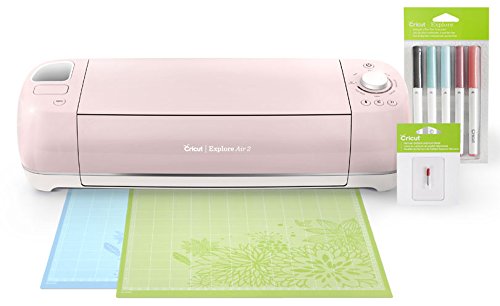Confession time: I love to buy craft supplies and tools even though I may never use them! I know, I know I am a hopeless case but I love all the new gadgets out there and want to get my hands on them! However, sometimes I just admire them from afar since I am not rich and I have to put a stop to my buying frenzy! That's the case of the Cricut! I haven't gotten one (yet) but I've research it a lot trying to see if I really need it. These are machines that can can change your life forever if you know how to use it. From the comfort of your home or office you can create christmas decorations, wall decals, monogram clothes, bracelets and painting stencils using a cricut machine. So here are some cricut tips I've picked up and may came handy to the beginners in the game like me:
This post contains affiliate links which means that if you click through and make a purchase, at no additional cost to you, I’ll get pocket money to go yarn shopping. So you are feeding my yarn addiction. I knew you’d be a bad influence!
Get Ideas online
When you are still new to the cricut world it may be difficult to create your own original designs on a computer. It takes a few months to master design generation on platforms like Photoshop or Illustrator. Don't get disgouraged though! You can find thousands of svgs on DesignBundle! For just a couple of euros you can buy bundles to use on your cricut that contain dozens of files. There's a wide selection for every theme you need! Christmas, pets, home decor, you name it, they got it!
Keep the cutting mat clean
Machines generally tend to become dysfunctional when exposed to dust or waste. This is why it is important to make sure that you clean your cricut cutting mat at least once a week. Failure to do this will result in cardstock and pvc residue accruing which will eventually destroy your device.
Learn to do a test cut before the main cut
A test cut will help you identify possible errors you made in your measurements. This will prevent resource waste by utilizing all your material and ending up with a poor final product. Sometimes the blade is positioned too low resulting in poor edges and if its too high then it won't cut deep enough into the material.
Make sure you have the right tools
It can very annoying to start a project only to discover you don't have the right tools. This is especially true as regards the deep cut blade which is designed to penetrate hard materials that are thick enough to create problems for regular blades. This deep cut blade may not come with the original cricut set up and requires you to buy it separately.
Learn how to replace the blades properly
The cricut blades wear out just like ordinary kitchen knives do. There are signs that your blades have worn out for example:
- Tearing instead of cutting of edges.
- Failure to fully cut through material.
- Cardboard material sticks to the blades instead of remaining firmly in proper position.
Entire articles are devoted to properly using the cricut knife blades, so be sure to read up on it if you want your machine to work smoothly for years to come.
Never cut a material using the wrong option.
The cricut system has seven different options:
- Poster board
- Cardstock
- Light Cardstock
- Vinyl
- Paper
- Iron on
- Bonded fabric
Each setting has its own predetermined operational parameters and it is therefore wiser to rely on these settings rather than your own judgement. If you use the wrong settings the results of your work will be sub-par and you will weaken the cricut machine. If the material you wish to cut is not one of the seven available options then you can likely find it in the "make it" drop down menu section.
Always have more cutting material than you need.
When you are new to cutting you will make many mistakes before you perfect your technique. It is therefore wiser to make sure you have more than enough fabric, vinyl or cardboard so that when you make mistakes you can begin again.
If you don't know already, sites like Michael's can generally provide replacement materials and fabrics.
Value accuracy over speed.
People who have achieved the best results with cricut know that it's all about taking your time to ensure perfection. When you work in a rush you are more likely to make mistakes like using the wrong blade or the wrong material setting.
Practice makes perfect.
The cricut machine appears to be intimidating to a newbie but don't let this complex exterior fool you. The machine is actually quite easy to use if you practise on it everyday. Like riding a bike it takes time for you to get your bearing, but once you do it becomes very easy. From picking the right blade to determining the right material for a project it takes time to master the art of design using the cricut.
I hope these were helpful! If you do have a Cricut machine I'd love to hear back from you about any tips I didn't mention!